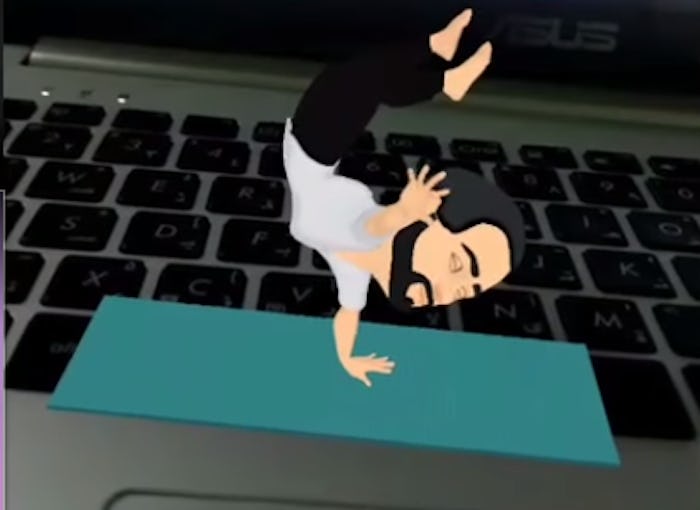News
Here's How Snapchat's New 3D Bitmoji Will Integrate With Snap Maps
If you haven't logged into Snapchat recently, you may have missed out on some cool new features. The social media app introduced an interactive map in June, and earlier this month, Bitmoji avatars came to life as popcorn eating, guitar playing cartoon characters, complete with Looney Toons-style sound effects. But can you use 3D Bitmoji on Snap Map? Unfortunately, technology hasn't come that far yet, but that doesn't mean your little alter ego can't still have some fun.
In April, Snapchat premiered World Lenses, augmented reality "stickers" that allow you to insert a rain cloud or a hot dog man into your living room. To give it a try, just open the Snapchat rear-facing camera, tap the area where you'd like to add a fun embellishment, and swipe through the different options at the bottom. Once you've found one that you like, you can drag the item to a different location, or pinch in and out to change the size. It's basically like Pokemon Go, only without all that pesky getting up and walking around nonsense. And just like with a regular Snap, you can tap the shutter icon to take a picture, or hold to record video, and then share it with your friends.
But what if instead of a hot dog, you could add a tiny little you to the augmented reality world? Remember Bitmoji, those cartoons on Facebook that you could customize to look just like yourself? Snapchat acquired them a while back, but some users may have been kinda over it by then. Well, now's a good time to get back into Bitmoji, because now they're 3D, and with World Lenses, you can drop them right into the real world and watch them dance, play with a fidget spinner (how current!) or even get an ice cream headache. Just follow the same instructions for regular World Lenses, and you'll see additional options featuring your cartoon self.
If you haven't created a Bitmoji yet, you'll be prompted to do so once you attempt to select a Bitmoji World Lens. You'll be taken to the Play Store or iTunes to download the Bitmoji app (if you haven't already), and then you can build your avatar by choosing a face shape, hair color, and a whole variety of outfits. If you've only created an avatar on your Wii U or that Kim Kardashian game, you're in for a treat; Bitmoji offers tons of clothes from actual designers, and even costumes from current movies (right now you're able to dress yourself as Batman, Superman, or Wonder Woman from the upcoming Justice League).
Enter Snap Map. The feature came out in June, and it allows you to see where your friends are in real-ish time. Open the map by pinching the camera screen, and you'll be prompted to choose who can see your location; all friends, just certain friends, or nobody (that's called "Ghost Mode"). You'll then see anyone whose settings permit it, and you can tap on friends' avatars to see their current stories or send them a direct message. You can also see "Our Story," a crowdsourced collection of Snaps that work something like a visual hashtag for a particular location and event. Users can choose whether or not they want their stories to be included.
Unfortunately, the Bitmojis you'll see on the Snap Map aren't 3D, at least not yet. But they're not as boring as you think; a Bitmoji on the Snap Map is transformed into "ActionMoji" depending on where you are, and what time of day it is. If you're at a concert, your ActionMoji might be rocking out, and if you're at the airport, your ActionMoji will be hauling a wheeled suitcase across the map. You don't get to choose what your ActionMoji is doing — that's all Snapchat's doing — but some might say the surprise of discovering your avatar's comings and goings are half the fun. And if you don't like the way Snapchat works right now, just wait a minute, and they'll undoubtedly change it again.