News
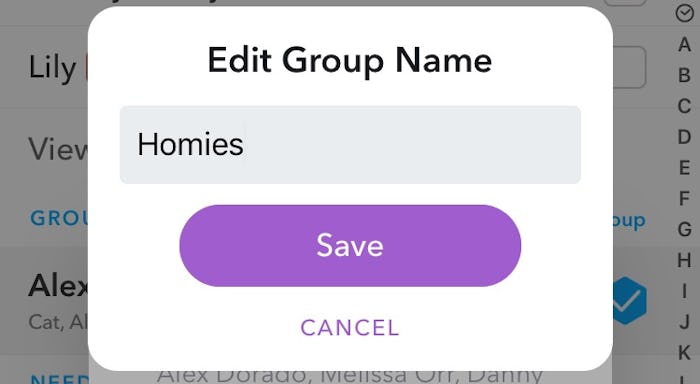
How Do Snapchat Groups Work? It's Actually Pretty Simple
Snapchat may have found a cure-all for that instant regret felt after forgetting to send the fifth member of your study group a snap you totally meant to send her — but, like, let's be honest, Whitney. Your name's a pretty far scroll and I don't have all day. Luckily for Whitney (and everyone else who enjoys efficiency in their technology use) Snapchat's newest update, unveiled this week, introduced a "groups" feature. But how do Snapchat groups actually work? Turns out, they're totally simple to use.
Here's how to create your first Snapchat group:
1) Take your photo, filter it, draw on it, do what you do.
2) Click the blue "send" arrow.
3) Select the friends you want your snap to go to. Once you pick more than one, a cluster of people-icons will appear in the top right corner of your screen. That's for groups. Tap that.
4) Your pre-selected group will appear! From here you can add more people. Tap "Create" when you're all ready.
5) Bonus: Tap and hold onto your group to give it a name.
That's it! Groups max out on 16 people, so keep that in mind as you're creating. A piece of unsolicited advice? Be especially aware of who's in which group, because, let's be honest, sending a snapchat to the accidental wrong person is the worst seeing as once you send a Snapchat, it can't be un-sent (unless, of course, you want to delete your account completely, because desperate times call for desperate measures.)
More of a visual learner? Here's a step-by-step:
You're also now able to send group chats on Snapchat! Like traditional snaps, they delete themselves after 24 hours. The group chat interface looks like this:
The groups feature was released on Tuesday and it's not the only update. Snapchat also introduced Scissors — a function where snappers are able to crop out part of their own snap and then make it into a sticker. There's also Snapchat's Paintbrush, allowing users to draw squiggles on their saved Memories.
There's one final feature, the success of which is anyone's guess as for now. Remember Shazam? The app which listened to songs for you and let know know their artists and titles? The one that peaked in 2013? Well now you can use your Snapchat video to Shazam background music, and then opt to snap that info/song to your friends (or group of friends)! Users on Twitter have responded positively to the Snapchat-Shazam integration, so maybe this will work out to be a better blending of apps than "Snapcash" (aka off-brand Venmo).
Snapchat groups makes sending snaps even more expedient, so users will likely be super snap-happy over this. But please: Don't be that person who sends a snap individually, then in a group, and then posts it on their Story. Just don't do it. It's too much.