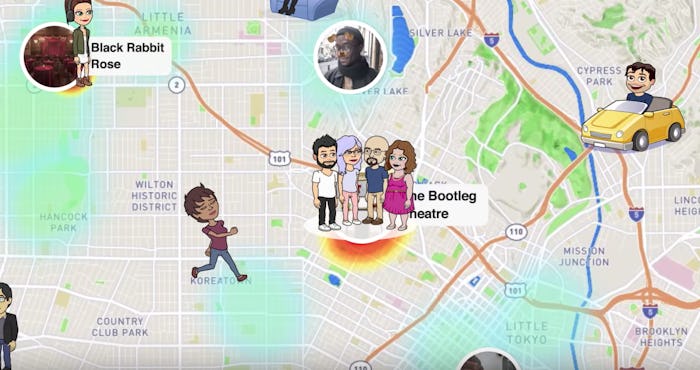Ahh Snapchat, the phone app that lets you share memories and moments with friends miles or minutes away, if only for a few seconds. The Snapchat Story feature on the app, of course, lets users preserve those memories for 24 hours, and be publicly connected to their friends. And the app's newest feature, Snapchat Snap Map, similarly comes in handy when trying to keep tabs on friends — and, even better, it's super simple to get the Snapchat Snap Map on your phone.
Don't worry, we've all used Snapchat Stories once or twice to spy on best friends, crushes, and that mysterious co-worker who does lord knows what on the weekend. Snapchat's newest feature takes that "creeping" a step further (hopefully in good fun, of course, and not for some strange, nefarious reason). Snap Map allows you to see the exact location of the users who have turned the feature turned on, which is pretty handy for those nights when you become separated from friends at 1 a.m. downtown and desperately need to find them.
Whether you find the map feature to be creepy or incredibly helpful and kind of fun, many users still don't know how to turn on the Snap Map to see what all of the hype is about.
If that's you, don't sweat it — these instructions should help.
Make Sure Your App Is Updated
This feature is a part of the app's newest update, so you'll want to make sure that you have the latest version downloaded from your phone's app store.
Go To The Camera Screen & "Pinch" Your Fingers On The Glass
Although this feature is similar to Snapchat Stories or the Discover page, you won't find it in those usual spots.
Using your fingers, make a pinch motion on your phone, like you're zooming outwards on a photo on your iPhone. This triggers the Snapchat Snap Map and Snap Map should show up immediately on your screen. The hard part is over — you officially have Snap Map on your phone.
Set Up Your Security Settings
Before you go ahead and start pinpointing the location of others, keep in mind that others will be able to see your location as well. While Snap Map doesn't give people your exact home address, users can zoom in and see what street you live on or the location from which you're currently working.
Consider which of your Snapchat friends you actually want seeing where you are at all times, and set up your security settings accordingly. The map's settings allows you to pick which friends will be able to find you, like the group of family members you're traveling with, or allow you to enter ghost mode, a feature where you can see where other people are, but they can't see you. For just browsing around the map right now, entering ghost mode is your best bet.
Enjoy Snap Map!
Now that you have Snap Map on your phone, use it! Other than the map's intended purpose, there are dozens of cool and exciting ways to use the map. Zoom into any state or country and find hundreds of collected stories from users who live there. Curious about night life in Chicago? Ever wanted to see what Iceland looks like? Haven't visited your hometown in a while and curious what Snapchat users are doing there? Now you can, because of Snap Map.
"There's definitely the aspect of where are my friends and whats happening around them, but there's a greater aspect of whats happening, globally," Jack Brody, product designer at Snap told Refinery29. "There's something really powerful about seeing the diversity, but also the similarity of snaps around the world."
Love it or hate it, Snap Map is here to stay — for now. Enjoy it while you can, or, you know, ghost mode-it.