Life
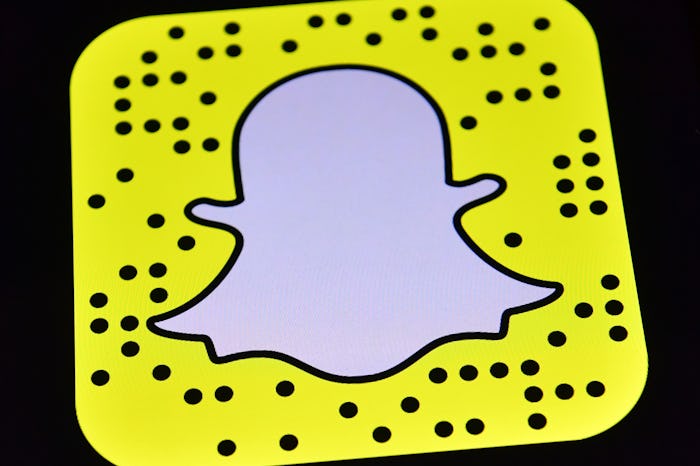
How To See If Your Kid's Snapchat Snap Map Is On
There are few things we parents can all agree on 100 percent of the time except this one universal truth: We want our kids to be safe. All the time. No matter which way you slice it, this is our thing as parents. So when Snapchat announced a new app that would see users being tracked all of the time if they opted in, many parents suffered a small meltdown. But it's OK, guys, because there's a way to check if your kid's Snapchat Snap Map is on.
Snapchat, the wildly popular social media platform (particularly popular with younger users) rolled out its new Snap Map feature on Friday to decidedly mixed reviews. Snap Inc., the company behind Snapchat, introduced the update with a blog explaining the purpose of the hyper specific map, which allows users to share their location and find other users via the app:
We've built a whole new way to explore the world! See what's happening, find your friends, and get inspired to go on an adventure!
It's easy to get started — just pinch to zoom out and view the Map! You decide if you want to share your location with friends, or simply keep it to yourself with Ghost Mode.
If your friends are sharing their location with you, their Actionmoji will appear on the Map. Actionmojis only update when you open Snapchat.
While the blog post suggested "going on an adventure" with all of that cheerful positivity and heavy exclamation point usage, some worried Snap Maps could see some darker applications.
A Snapchat spokesperson told ABC News in a statement:
The safety of our community is very important to us and we want to make sure that all Snapchatters, parents and educators have accurate information about how the Snap Map works.
Which is all well and good in a perfect world. But as cybersecurity expert Charles Tendell told the news outlet:
It is very easy to accidentally share everything that you've got with more people than you need too, and that's the scariest portion.
For parents who want to keep their kids' privacy safe or have other concerns about Snap Maps, the good news is that the update is not automatically turned on in the default setting of Snapchat. A spokesperson for Snapchat told The Sun:
With Snap Map, location-sharing is off by default for all users and is completely optional. Snapchatters can choose exactly who they want to share their location with, if at all, and can change that setting at any time. It’s also not possible to share your location with someone who isn’t already your friend on Snapchat, and the majority of interactions on Snapchat take place between close friends.
So how do you tell if your child has signed on for Snap Maps? Your best bet is to simply ask up front. Keep the lines of communication open, particularly when it comes to issues of potential safety.
Worried your kid might not be open with you? Well, if you want to see if they might be using Snapchat and you happen to be one of their friends on the app, you can go into "ghost mode" and search for their bitmoji. Enable your location after going into the "Only Me" option (meaning no one else can see your location) and search for your kid on the map. (Yes, it's snooping and yes, it's exactly the sort of behavior you hope no one else uses to locate your kid. But that's just the point... perhaps a little short-time spying might keep your kid safe in the long run.)
If you can, open the app on your kid's phone with them and show them how to turn on "ghost mode" with them. (Preferable.) That way, in addition to trust being established early on, you can also rest easy that they'll come to you later with any additional problems. Fingers crossed.