News
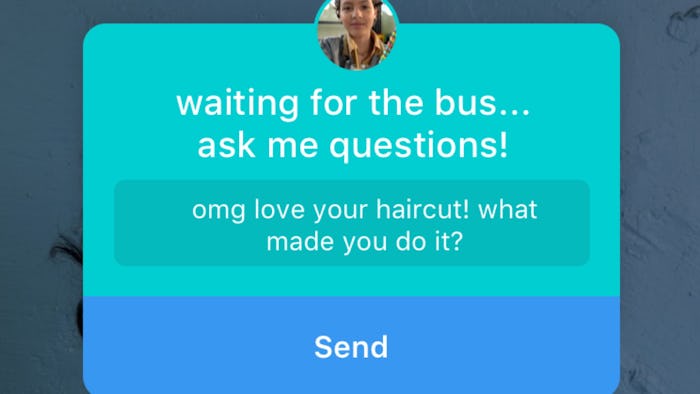
Is Instagram's New Question Sticker Feature Anonymous? Be Careful, Folks
Most of the new features Instagram rolls out are pretty self-explanatory. From GIFs to stickers to music to polls to live streams, the app is usually a pretty chill place. However, the interactive questions sticker, which debuted on Instagram last week, is a little more complicated than most of Insta's features. For example, the multi-step sticker has users wondering: Is Instagram's new questions sticker anonymous?
If you haven't been on Instagram in the last week, first off: Good for you! (How do you find the willpower to log off? No, seriously — what's your secret?) Secondly, that may mean you have yet to notice the questions sticker in the sticker tray, which allows users to provide their followers with a custom prompt, which they can then respond to with questions, which you can then share along with your answer in a new Instagram story.
For those who have mindlessly viewed any Insta stories this week, you may have noticed that when people share submitted questions along with their responses, no username is displayed. Great! That must mean this whole thing is anonymous. Time to confess my feelings to my crush and troll my besties, right?
WRONG.
When you respond to someone's prompt, they will see your username right alongside your question. So even though your username won't be displayed when your question is published, the person answering will know that you asked it. Plus, they will have the power to tag you in their story when they publish it, revealing to all their followers that you are the person behind your question — so you probably shouldn't ask them anything you wouldn't post publicly.
Unfortunately for some early users of the questions sticker, they did not immediately realize that the feature was not anonymous. (Honestly, I don't blame them, considering that the questions appear anonymous once published with a response.) Some mortified people took to Twitter to share their horrifying moment of realization:
Upon finding out the questions sticker was not anonymous, others admitted the less-than-kind behavior they exhibited using the feature:
May everyone learn from these mortified people's mistakes. Or, as some people are hoping, may Instagram add an actual anonymous questions feature...
If you promise me you won't use the questions sticker to tell your friends mean things, I'll tell you how it works. As explained in a press release on Instagram's website, start out by taking a photo or video for your story, and then swipe up to reveal the sticker tray. Then, click on the sticker that says "questions." You can then choose what color you want the sticker to be, and write in a prompt or question for your friends. When they view your story, they can write in a response or question, which you can then share along with your responses to their questions to your Instagram story.
If the interactive questions sticker is a little too layered for your taste, there are a few other ways to prompt your followers. There's the classic poll, which allows you to ask followers a question with multiple choice answers. There's also the emoji slider poll, which lets your friends answer your question by sliding an emoji of your choice along a scale. You can also go old school: simply type a question as plain text in your Instagram story, let friends respond via direct message, and screenshot their responses (with permission, of course) overlaid with your commentary. Boy oh boy, there are so many options! Whatever you do on Instagram, just make sure to be nice, y'all.