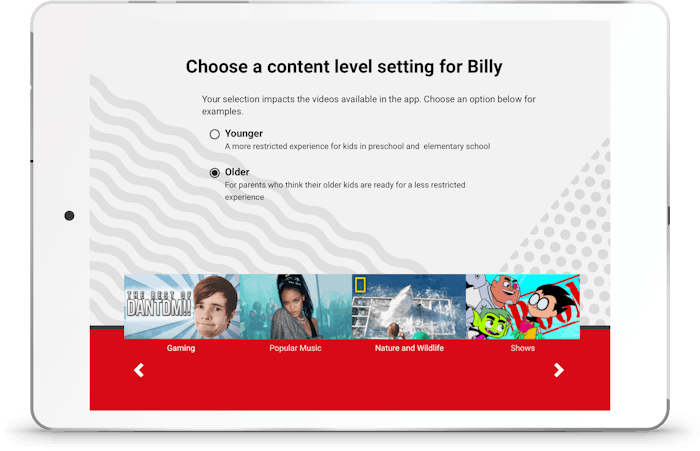News
Here's How YouTube Kids' New Parental Controls Will Help Save Every Parent's Sanity
I'm not going to lie: YouTube can be a total lifesaver for me at times. If I need a distraction for the kiddos, I'm definitely not above starting a video so I can get something done without listening to screaming and bickering. Without fail, though, my kids always end up watching some bizarre video of adults and/or kids acting out elaborate storylines with popular kids' toys. Not that here's nothing inherently wrong with them; it's just not something I want my children mindlessly consuming. It's for this reason I'm positive that YouTube Kids' new parental controls will help save parents' sanity.
On Thursday, Sept. 13, YouTube announced via its official blog that two new updates are now available for parents to start implementing. "We believe that no two families are the same — and that their needs are ever-changing as they grow up," the blog post reads. "That’s why we are committed to building YouTube Kids in a way that offers kids the content they love and grown-ups the tools to customize the app as they see fit. Today we’re excited to launch two updates we think families will really enjoy: parent-approved content and a new experience for older kids."
So here's the scoop. Effective immediately on Android devices, coming soon to iOS, parents are able to basically hand-pick every video and channel their kids can watch, Parents reported. Which means if you're like me and hate those egg-opening/toy un-boxing videos, then *poof!* gone. They won't even be an option anymore. Or, say the "Johny, Johny" videos have gotten on your last nerve. Or maybe "Baby Shark" (Doo Doo Doo-Doo Doo-Doo) has more than run its course in your household. No longer must you endure these catchy, but annoying AF, songs. (Cue: A chorus of angels.)
Another change parents can take advantage of, according to Parents, is a new user experience designed for kids ages 8 to 12. When/if caregivers decide the content is appropriate for their older kiddo, they can then opt to select "Older" in the account's settings. (By default, though, the "Younger" version is the one that'll be selected.) So take it or leave, it's now there as an option for you.
If you're like me, then this YouTube news has you all like, "Yasss, give me all the power!" Unfortunately, it looks like iOS users will have to wait a little longer to take advantage of these new parental controls. But for Android users, let's take a look at how to get started ASAP.
According to Tech Crunch, all you have to do is open the settings, go to your kid's profile, and then select "approved content only." Once you've gotten this far, you can then begin the process of approving videos for your child by selecting the "+" button. You can also search for specific videos or creators, too. Something else I know I'll appreciate — once iOS users are allowed in on the fun, that is — is my kids won't be able to search for content on their own if the "approved content only" feature is selected. (So the temptation won't even be there in the first place.) Voila! A selection of hand-picked videos vetted by parents themselves.
“We work hard to make videos in the app family friendly, but no system is perfect. It’s always possible that a parent may find something they don’t want their child to watch in the 'Younger' or 'Older' experiences,” the company said on its official blog. “If this happens, we ask that parents block and flag the video for review by our team. This makes YouTube Kids better for everyone.”
Again, I know I'm totally stoked for these new parental controls to go into effect. Because as much as I appreciate YouTube Kids for its pacifying capabilities, I still appreciate quality programming over repetitive, mindless videos. And I'm sure I'm not the only one.